In this article, we’re going to review two of the major transcription players that we like, why you should get one, as well as how important a foot pedal is to your workflow.
Save Time & Increase Production
Why do you need transcription software? At its most basic level, transcription software gives you control over your workflow in terms of starting and stopping the tape at certain spots, adjusting aspects of playback such as volume, and assigning start, stop, pause, and play functions, among others, to an external foot pedal. Unlike popular misconceptions, transcription software doesn’t do your work for you, but it does make it much easier. Used in combination with Microsoft Word, excellent transcription software can combine with some of that program’s on internal functions to quickly transform commonly used transcription text into full phrases, much quicker than using manual controls. All of this technology helps you control workflow, save time and increase production rates which, in turn, makes you more money.
Two of Our Favorites
Two pieces of transcriptions software in particular, ExpressScribe and FTR Player, are very popular among legal transcriptionists and for good reason: They’re a few of the more robust pieces software in this area out there. In terms of core functionalities, ExpressScribe and FTR Player are quite similar though there are some differences between each that we will describe below.
Express Scribe
Express Scribe comes in two versions: free and pro, with the second option costing $59 at the time of this writing. We recommend professional legal transcriptionists buy the pro version but you can download the free version to make sure you like it. It has all the playback controls you want in a sleek interface that keeps functions within a mouse click away. There is also a really extensive hotkey system that makes work a breeze. As far as compatibility with devices go, Express Scribe is compatible with many of digital and analog devices that you will encounter in the field. Best of all, once finished with your work, you can send it on to a client from within the program itself. You can download a sample or the pro version by following the prompts at this link: https://www.nch.com.au/scribe/index.html.
FTR Player
Like Express Scribe, FTR Player has a free version though it is an online-based player. You can upgrade this to a professional version and we recommend that if you enjoy working with it. Compared to Express Scribe, FTR Player looks more like a traditional computer media player but offers many of the same functions as Express Scribe. You have hot keys and “pinpoint” accuracy with starting and stopping the tape via the foot pedal. FTR Player allows you to play up to 4 videos and 8 audio channels simultaneously when needed. You can check it out at the following link: https://www.fortherecord.com/products/ftr-player/.
Summary
Having the right tools for the trade can be as integral as the proper training for the job. When it comes to audio players and related equipment for legal transcriptionists, this is particularly the case. Making sure you have the right transcription player as well as a good foot pedal, among other things, can go a long way in making sure that you work efficiently and with as little strain as possible.


 6 Tips for Working with Clients
6 Tips for Working with Clients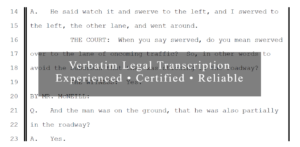
Your blog is great! I just sent my resume to you and hope to hear back soon.
Thank you so much, Nicky! We will be in touch!