A text expander is software that monitors what you’re typing and when it finds a combination of letters, it automatically inserts the longer text for you. They work similarly to auto-complete or predictive typing on your Smartphone by taking your previously programmed abbreviations and expands them into larger snippets or phrases of text when typing. They’re very easy to set up and use and are definite time savers by eliminating the need to retype commonly used text. Here are five of these gems to consider.
1. TextExpander
TextExpander is one tool to consider having in your transcription arsenal. It helps you to quickly get down words and phrases with a few keystrokes. It lets you insert snippets, such as block text, signatures, email addresses, images, form letters and so on as you type. It makes it possible for you to save on time by speeding up tasks like copy-pasting. TextExpander allows you to gather snippets of information in a central location so that you never have to type them repeatedly. All of your snippets are available in virtually any program. You can use the software on your phone, tablet, laptop and desktop computer.
2. Shorthand 10
This is a Windows-based text expander that helps legal transcriptionists type quickly and effortlessly to increase their productivity. It does so by replacing commonly used words, paragraphs, and complex keyword combination with a single keystroke or command. It alleviates repetitive typing for good. This text expander can help you handle legal, technological and medical terminology with ease. For any legal transcriptionist hoping to take their productivity to the next level, Shorthand 10 is definitely a text expander to consider.
3. SpeedType
SpeedType is marketed as a legal and medical transcription text expansion tool. It’s also a smart typing tool, as well as a universal abbreviation expander for Windows Operating systems. It’s fast and simple to use. It’s compatible with any Windows Operating System and Windows application. With a super short learning curve, you’ll get the hang of the software quickly. There’s a free trial available to try it out before you buy and only make the full purchase once you’re satisfied with it. For any legal transcriptionist, this text expander can enhance productivity and increase production, and that’s good for your bottom line.
If you’re searching for an abbreviation expander that offers automatic glossary creation, sentence continuation and abbreviations that don’t need memorization, then the Instant Text 7 Pro is one to consider. It’s compatible with all Windows OS and Windows applications. It comes with many useful features that can help legal transcriptionists type fast and increase their productivity. For example, it allows you to enter legal terminology in alphabetical order, comes with “stop” and “resume” commands, and typo correction glossary integration, which are invaluable features for any legal transcriptionist. It has a 30-day free trial period so you only buy the software if you’re satisfied with it.
PhraseExpress is another good consideration for legal transcriptionists. The software organizes the texts in customizable categories. It’s compatible with multiple operating systems, such as Windows, Mac, Android, and IOS. PhraseExpress ensures that you’re using up-to-date phrases in your transcriptions with less time and effort. With this text expander, you can share phrases with other users in the same network. You can also make each phase public or private for selected users. It also comes with the cloud synchronization feature that enables you to share phrases with other users over your network.
6. Microsoft Word’s AutoCorrect Feature
If you are already using Word for transcription, this tool can help you save a lot of time. You can customize entries and add ones on the fly. It’s easy to use and it’s free if you have Word. To activate the autocorrect feature on your Microsoft Word, click on ‘’File” icon on top of the Microsoft Word application, then choose ‘’Options” and an Options dialogue box will come up. Click on the ‘’Proofreading” category. Then, click the AutoCorrect Options button. Once you do that, an AutoCorrect dialogue box will come up, which lists all the issues the AutoCorrect feature solves. You can check the issues you want to apply and ignore those that you don’t.
If you are a professional legal transcriptionist, you know that your income is tied to your productivity. Text expanders like the ones above can help you get more words down with fewer keystrokes and can significantly increase the number of pages you are able to complete. And they even help with accuracy because you aren’t typing phrases and blocks of texts word for word. If you want to take your production to the next level consider a text expander. We hope you find a good match here in this review. If you have another favorite, please share it with us below.
We’re Hiring
If you are an experienced and certified legal transcriptionist looking to work with a company that offers top page rates and the opportunity to collaborate with a group of like-minded professionals, we want to hear from you.


 5 Success Tips for New Legal Transcriptionists
5 Success Tips for New Legal Transcriptionists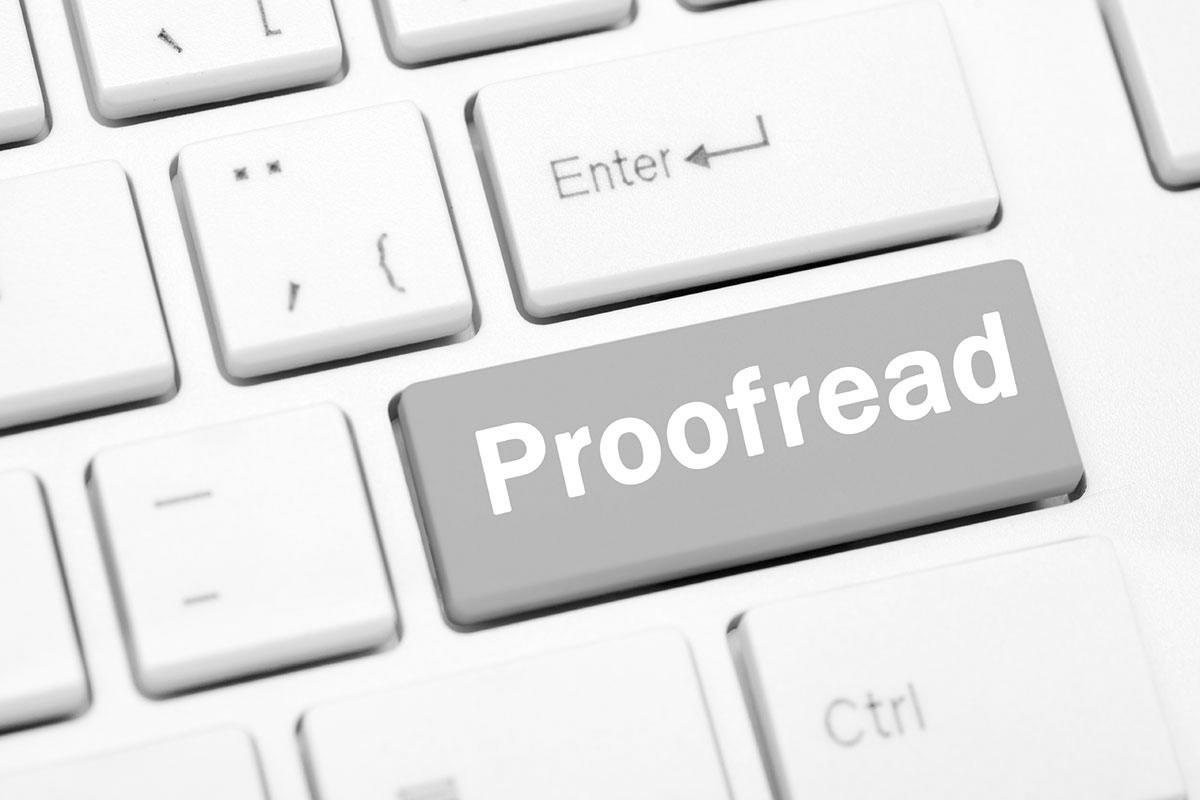
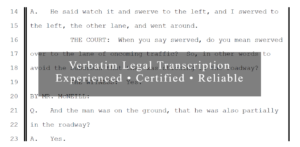
[…] to shorten production time like templates and typing shortcuts. Don’t miss our review of several text expanders to help you shorten up your production time. Use professional legal references. Take a look at the legal transcription references we have […]