One of the first things you will quickly discover as a legal transcriptionist is that large audio files need a special form of handling to get from one computer to another. These files tend to be too large for a traditional email attachment. Don’t worry – there are a range of options for making sure you get your files easily and on time. With today’s technology, online delivery makes that virtually instantaneous. In this article, we’ll discuss some of the most popular methods for getting your work to and from clients in a fast, secure, and efficient manner.
Emails and Zip Files
Normally, email won’t be the most convenient way for you to submit large work files. The main reason for this is that main email services have file limits on the size of things that can be sent to another user. But that doesn’t mean you should discount email entirely. One method to get around large file sizes is to use a zip program to condense the size of the file to something more manageable for your email provider. These zip file programs are numerous and most of them are free to download and they don’t delete anything or compromise your data in any way to do their job. That said, even they have their limitations and a good zip program won’t be able to condense an absolutely massive file like the audio files we typically work with down to something that would work over email. For those files, you need another service.
FTP File Transfers
This method sounds more intimidating than it actually is but how FTP works is that your client can upload files to the server for you to download and you can upload your work once completed or submit it to them through some other method. FTP is essentially a very basic way of making a file downloadable on the Internet. It tends to be preferred by larger corporations because, unlike websites, it is somewhat more secure though it can employ the same methods of access such as a login and password.
Dropbox/Yousendit
A more modern (and user friendly) version of the FTP services discussed above, Dropbox and Yousendit work in much the same way but have the added advantage of being easy to set up and administer. You can also run your own Dropbox account from which you can send clients files if they prefer.
Company Dashboard or Portal
Like FTP and Dropbox, some company websites will allow you to submit work directly for download by your client at a later time. Typically, this involves accessing a user account and uploading your work from a dashboard. Similar to a company website, you can set up your own company portal and give clients access to work once it is completed via your portal. Again, like the above methods, all of these work in much the same was an FTP process and it really boils down to client preferences.
These are some of our favorites. We hope they help you make your deliveries quicker and easier. If you have another you’d like to share, please get in touch with us. We’d love to hear your ideas.
The Legal Transcription Experts
Choose a company that specializes in legal transcription. If you want to work with an experienced, certified team that respects deadlines and strives to wow each and every client, please get in touch today. Ask about our free trial.


 Audio Players for Legal Transcriptionists
Audio Players for Legal Transcriptionists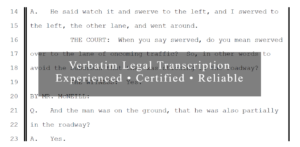
DropBox is very easy to use. I only wish I had started using it sooner! Glad to see it on your list; I highly recommend it.
We love DropBox too, Dana! Thank you for your feedback and your visit!