COVID-19 is changing daily life for most of us. When it comes to moving court and legal proceedings online, this idea is not only foreign but extremely challenging as well with respect to the many additional technical and security requirements, not to mention having to learn a brand new way of doing things. We’ve been conducting quite a few online meetings lately and here’s what we’ve learned about making them go as smoothly as possible.
1. Check Your Equipment Beforehand
There’s nothing worse than delaying a meeting due to technical difficulties that should have been resolved before the meeting even started. You can head off this problem at the pass by checking everything beforehand including microphone levels and Internet connections.
2. Establish Ground Rules
Things like who can participate, who can view what, and whether or not recording is allowed should be topics decided and configured before any online meeting is conducted.
3. Protect Sensitive Data
Make sure your data is protected and that you employ the best encryption possible for your connection. Coordinate with your participants to make sure that they do the same thing.
4. Prepare in Advance
We know what you’re thinking: I always do. But we mean a little bit more than just your case. Think about timing, cadence, and how things will move differently online than in the real world, and adjust your style accordingly.
5. Clear out Distractions
Make sure your meeting is free of any other distractions. Even though most of us are working remotely, it’s still business. Family, friends, pets, and cell phones do not belong in any online business meeting.
6. Do Not Rely on Batteries
It is best to avoid things like a laptop or tablet without a direct power connection. Streaming tends to suck out energy from a battery like no other and you might think you have more than enough only to find yourself dropped from the meeting once the battery dies.
7. Make Sure Your Camera Points at You
This might seem like something basic, and it is. However, it is surprising how many times we have to ask someone to adjust their camera so we can see them, not just the top of their head. It’s best to make sure your camera is focused on you, that your background is professional, and that your appearance is similarly comported.
8. Do Not Rely on WiFi
Just like with a battery, you don’t want to depend on the ether to power your meeting. Make sure your device is directly connected to the Internet. Using wireless not only risks losing the connection but other security issues as well.
9. Do Not Run Other Apps
You might be tempted to multitask but don’t. Focus on the meeting at hand. It truly is a very different way of doing things. It’s actually a lot harder than you might think especially given the new and novel format of a live stream.
10. Stay Focused
Whether you’re tempted to multitask or you’re one of those people that forgets that they are in front of a camera, streaming requires a change in behavior and mentality and it can be a tough adjustment for many people. Try to acclimate yourself as best as possible to make sure that you learn how to make the new format work to your advantage.
These unique times call for interesting and novel solutions – some of which might become our new way of doing business. Whether you’re signed up for a Zoom meeting or you use another piece of software like Skype or Google Meet, things can run smoothly with some careful planning and preparation. We hope these tips help you to do just that. Check out this post if you’re looking for some online meeting options. Keeping your information organized, relevant, and accessible is just one of the ways you can make virtual meetings more meaningful and impactful on the bottom line. If you require top-notch verbatim legal transcription of your online proceedings, please use our form to get an instant online quote for legal transcription services.


 5 Career-Boosting Ideas for Legal Transcriptionists
5 Career-Boosting Ideas for Legal Transcriptionists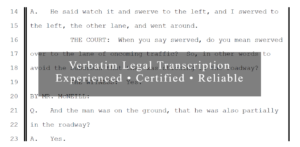
I did the battery and wifi thing and it was a mistake! Lost my connection and the battery died all in one meeting. Won’t do that again. Good tips!
Online meetings definitely take getting used to. Glad you worked it out, Molly. Thank you for your comments!